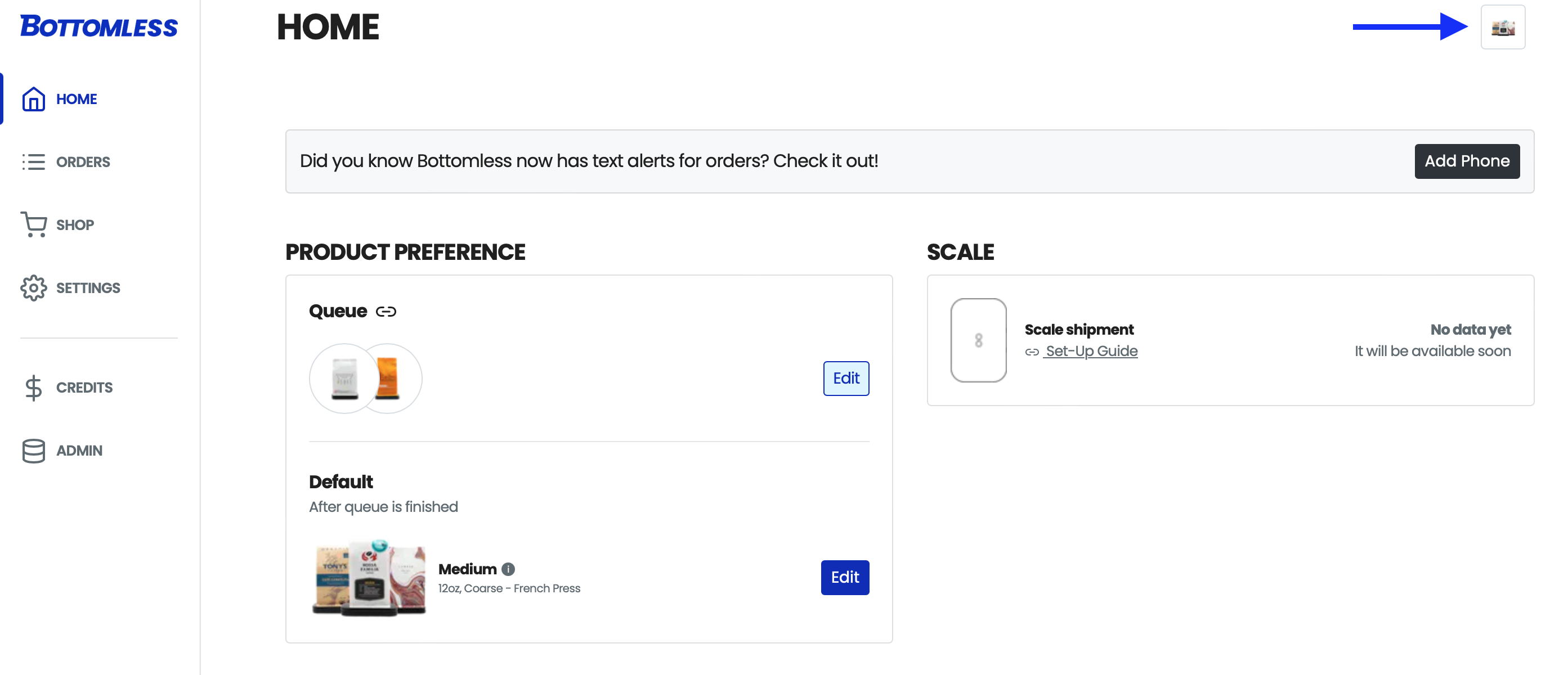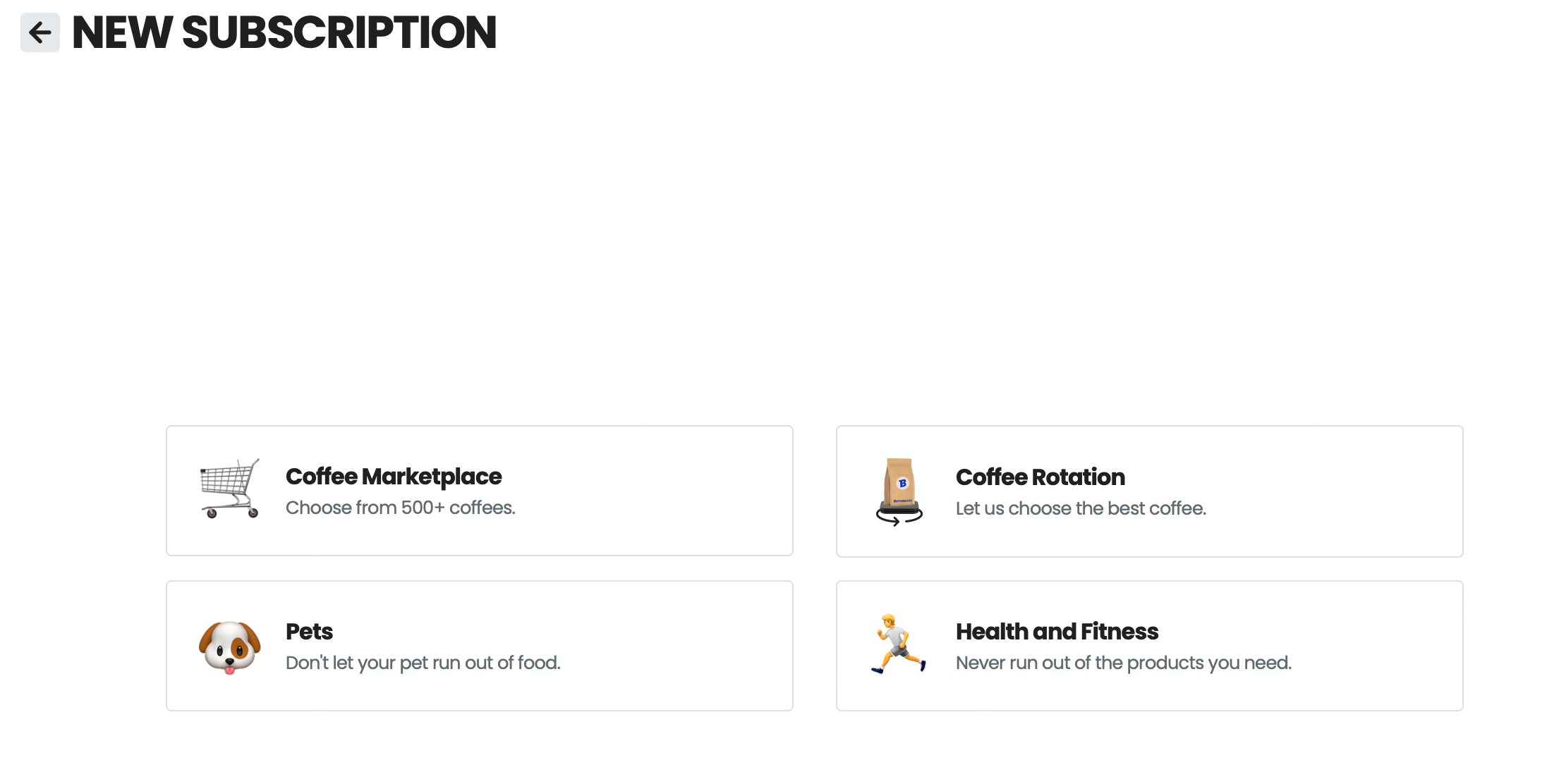How do I add another scale/subscription to my account?
You can add as many scales or subscriptions to your account as possible! Here's how:
Head to the account picker at www.bottomless.com/change-account or click on the icon at the top right corner of your profile page.
Click the "Add Subscription" and choose from the four available subscription types.
For coffee, complete the checkout to create your new subscription, which can include either a singular product (Coffee Marketplace) or a rotation based on your preferences (Coffee Rotation).
Each additional coffee subscription includes a discounted membership plan worth $1.99/month (billed yearly) with unlimited free shipping by default. You can switch to a different membership plan anytime after creating your new subscription.
You can submit a product request for pets or health and fitness, and our team will respond with a checkout link. Membership for each additional pet/health and fitness subscription is free.
Once your payment is accepted, you can just wait for your new scale and order to be shipped to you.