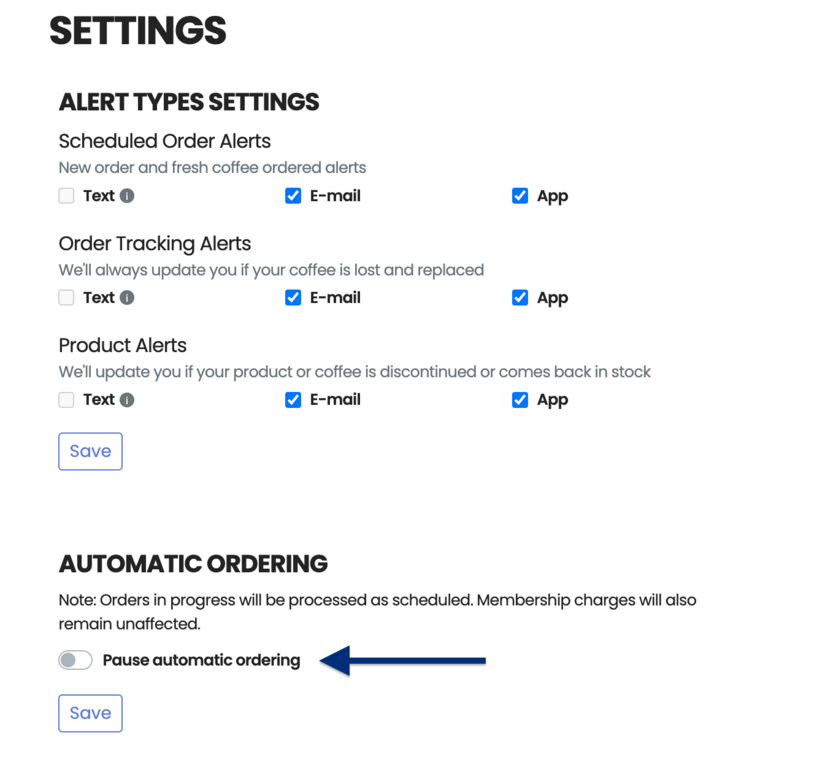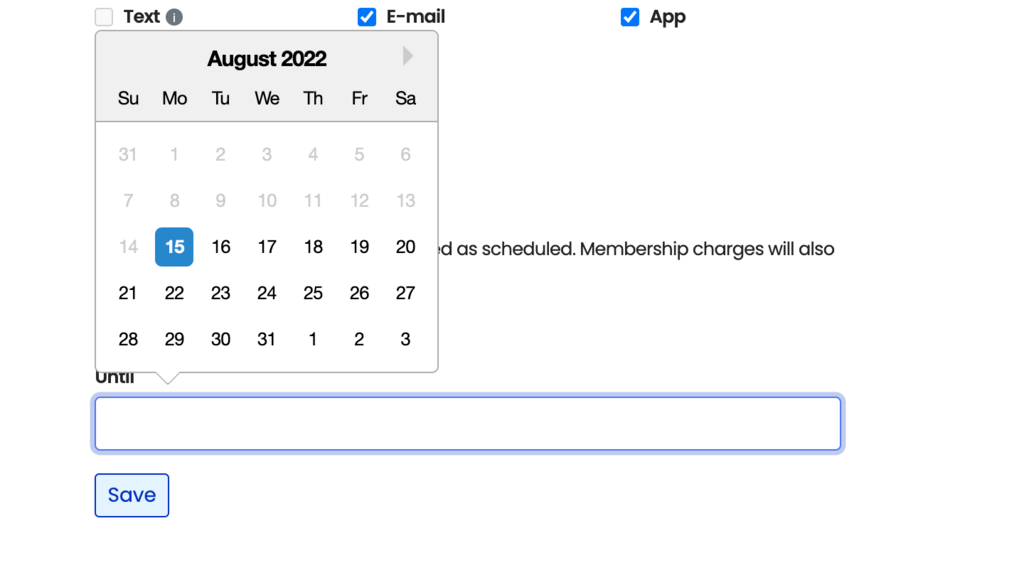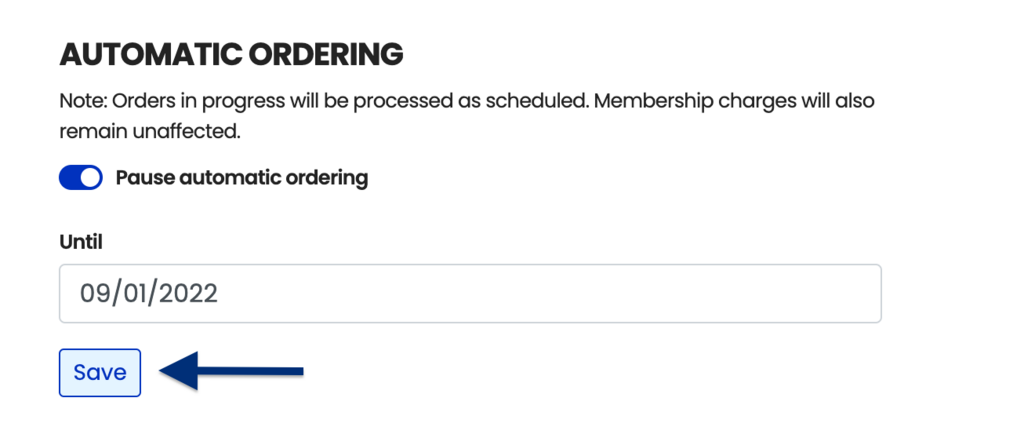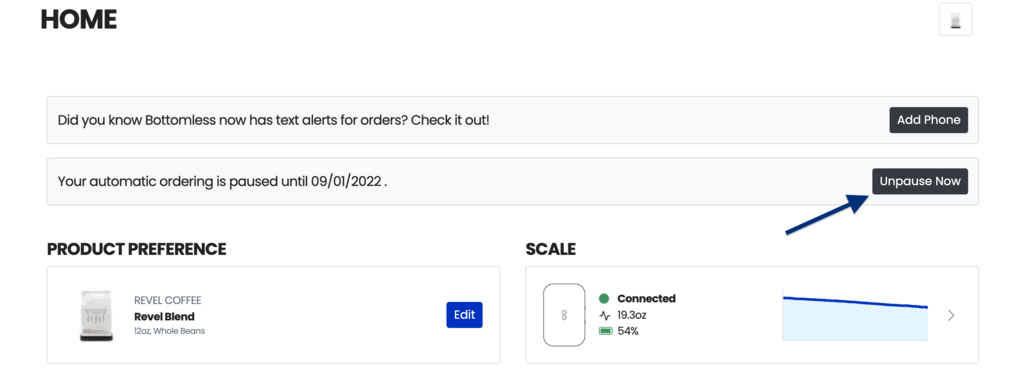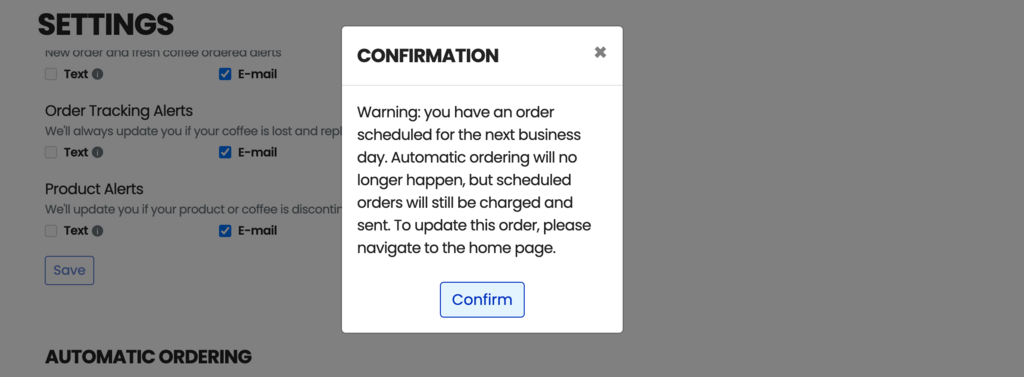How do I pause automatic ordering?
Log in to your account and head to the SETTINGS page: www.bottomless.com/account.
Scroll down until you see the "AUTOMATIC ORDERING" section. Click on the "Pause automatic ordering" toggle.
Click the blank line below "Until" to get a calendar to pop up, and select the date you want your automatic ordering to resume.
Click the "Save" button to confirm. You will receive an email notifying you that automatic ordering for your Bottomless account has been turned off.
Your home page will be updated to show that your account has been paused until the selected date. To undo this, click "Unpause Now".
Please note that pausing will prevent new orders from being created automatically but will not cancel existing orders.
If you have an existing order, a confirmation pop-up will appear before the pause is saved. You can cancel any unprocessed orders from the ORDERS page.