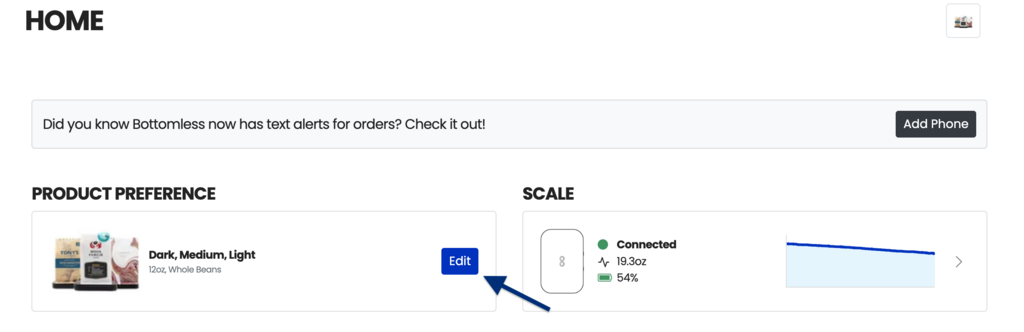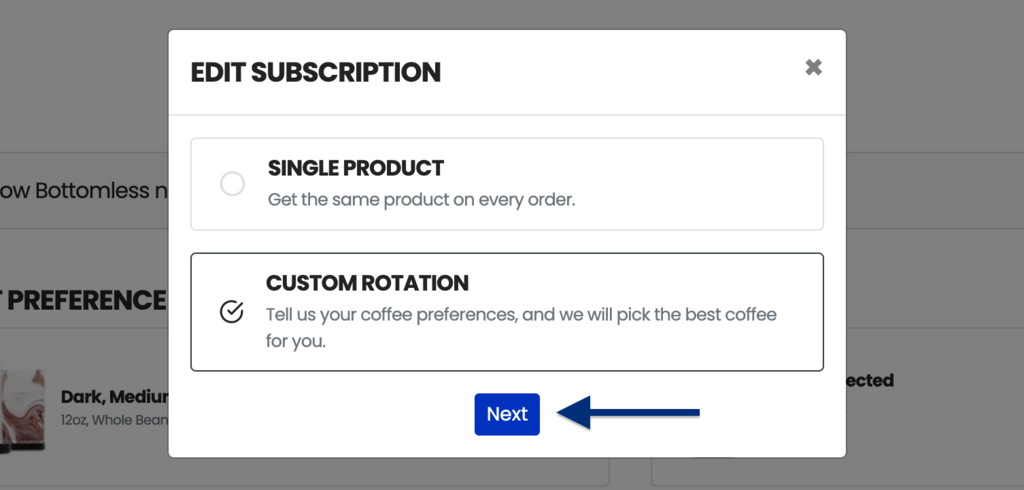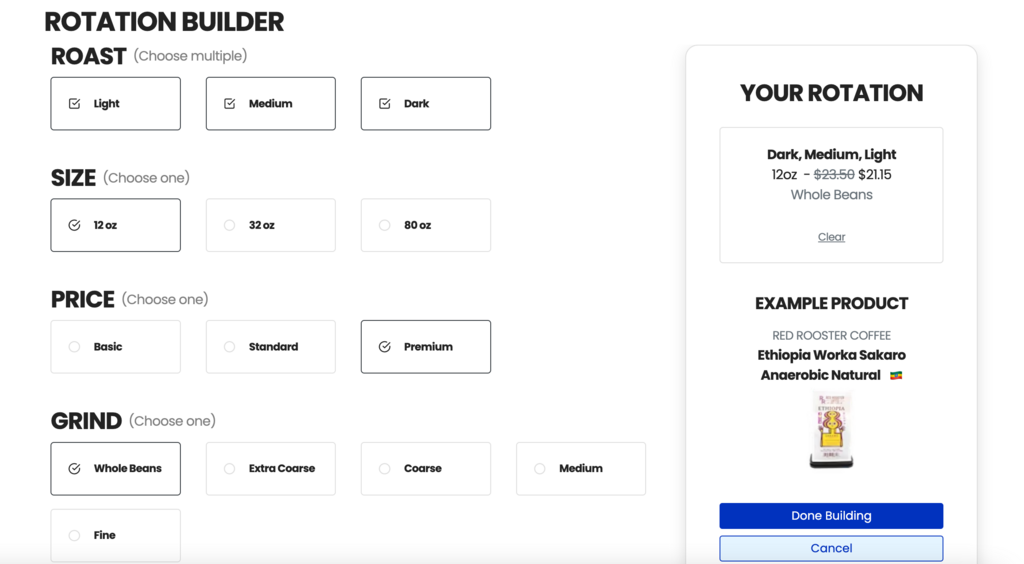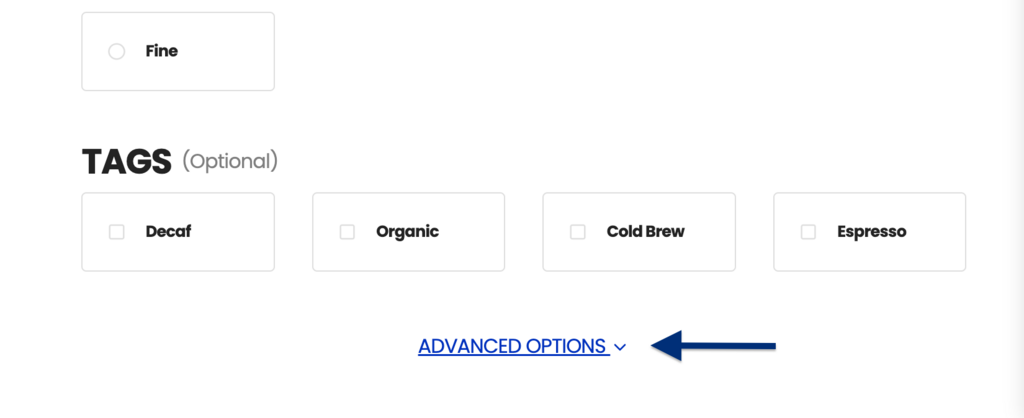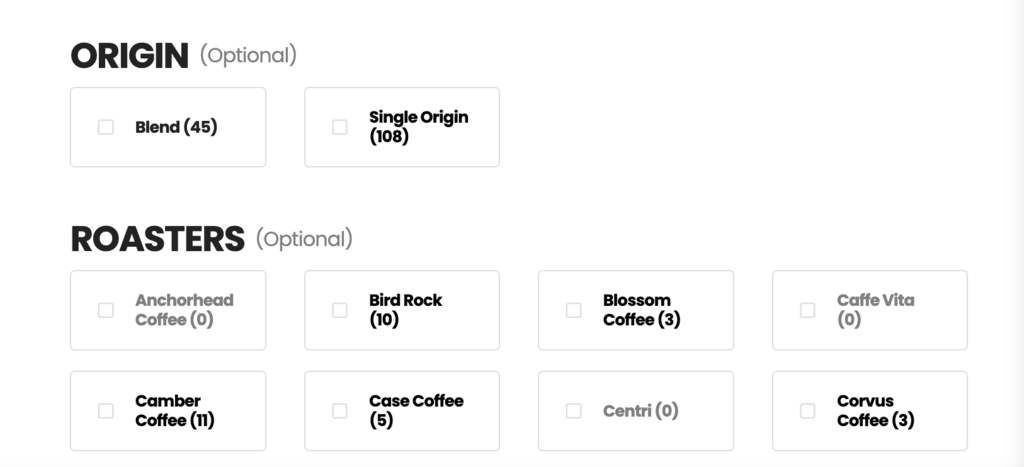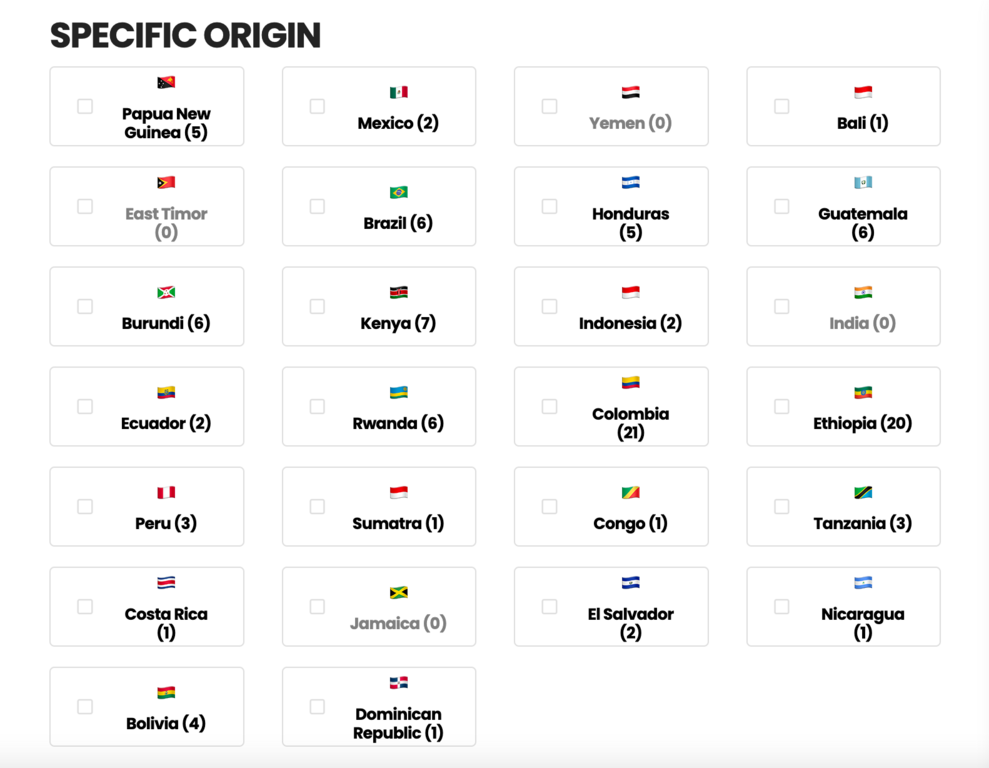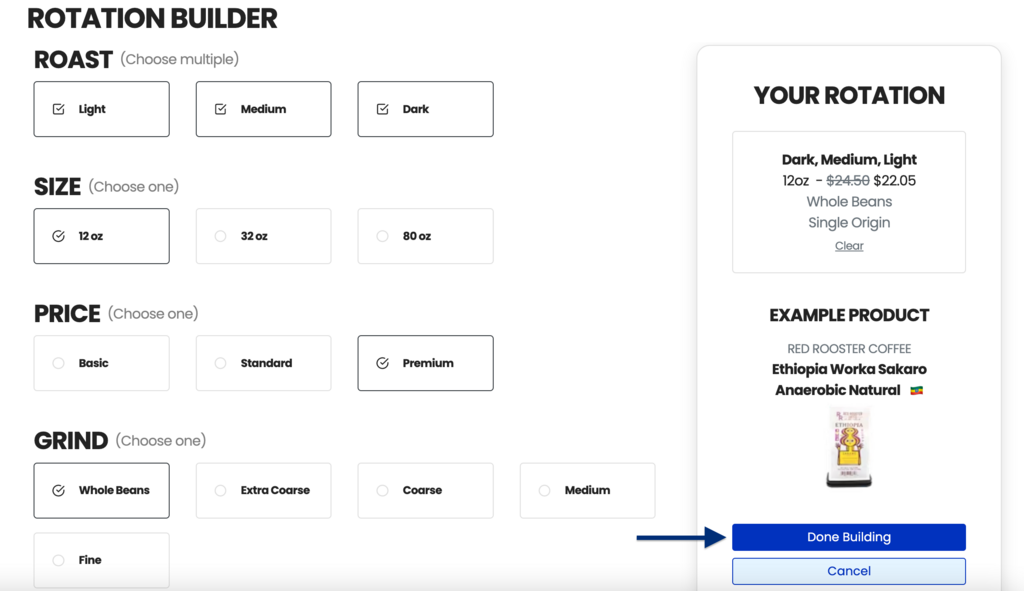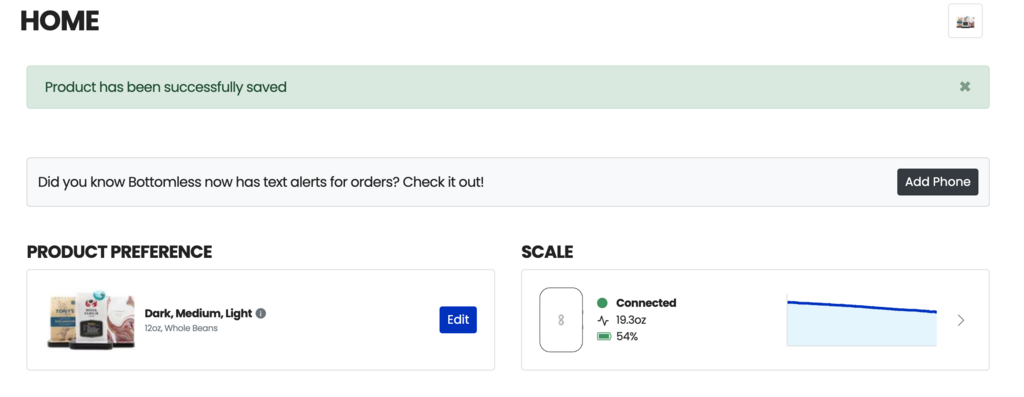How do I edit my coffee rotation?
If you have a coffee subscription and custom rotation, you can update your rotation settings anytime.
Log in to your account: www.bottomless.com/profile. Once on your HOME page, click the "Edit" button under your PRODUCT PREFERENCE.
Select "CUSTOM ROTATION" and click "Next".
Choose your preferred ROAST(s), SIZE, PRICE point, GRIND, and optional TAG(s).
*Note: TAG(s) limit your rotation to those specific types of coffee.
Click "ADVANCED OPTIONS" to further customize your rotation.
You can specify which ORIGIN, ROASTERS, or TASTING CATEGORIES you'd like to get.
*If you tick the box for "Single Origin", a SPECIFIC ORIGIN list will appear.Once you've made your selections, click "Done Building."
Your profile will now display your updated custom rotation.