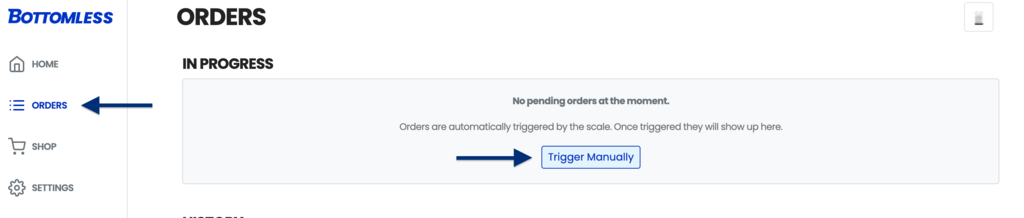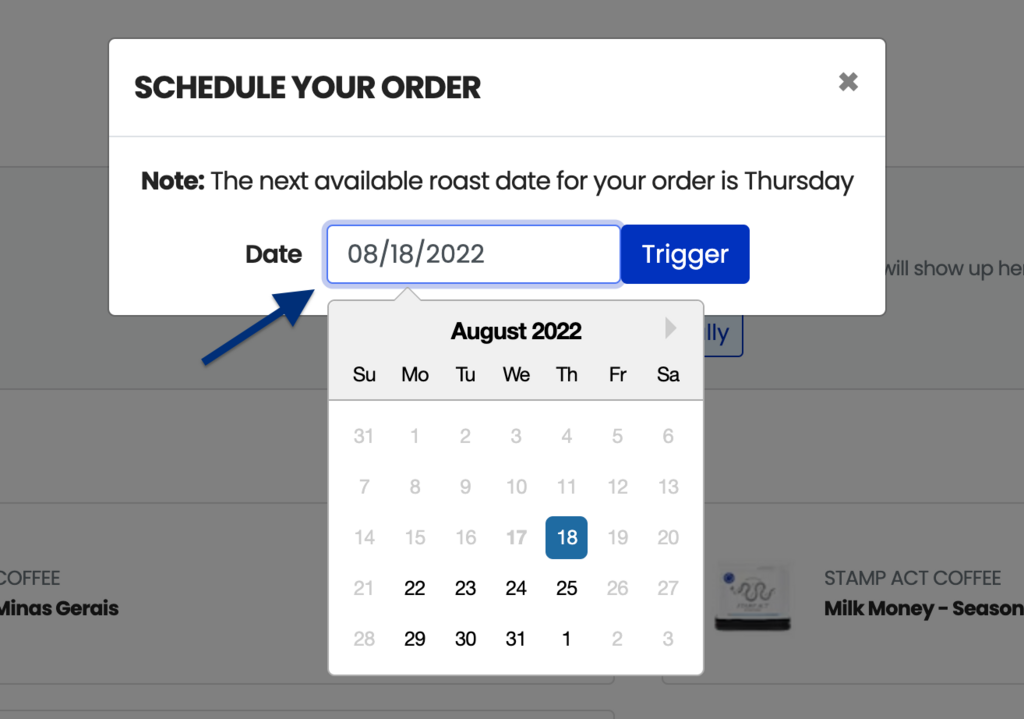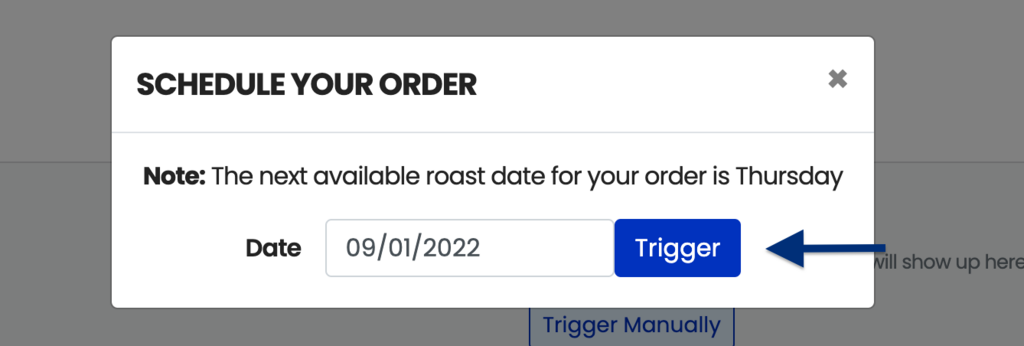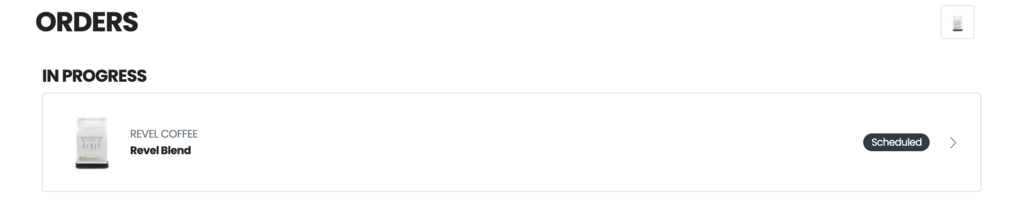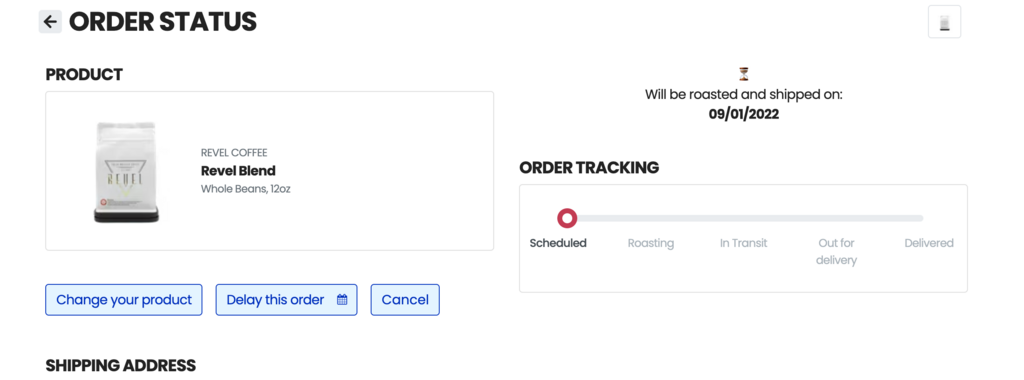How do I schedule an order?
Edited
Log in to your account: www.bottomless.com/profile and head to the ORDERS page. Use the "Trigger Manually" button.
You can schedule the order for the next available fulfillment date or select a later date.
Once you've decided when you want your order to be fulfilled and shipped out, you can use the "Trigger" button.
Your ORDERS page will now show your scheduled order under the "In Progress" section. You can click on it to make further changes from the ORDER STATUS page.