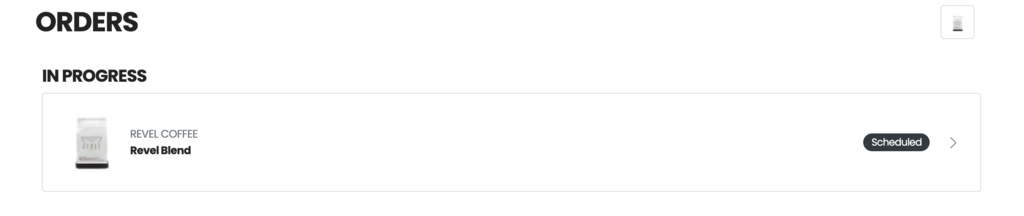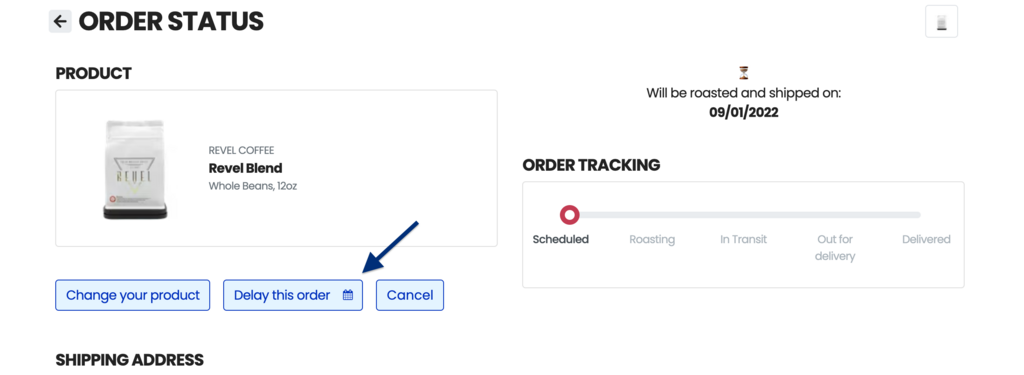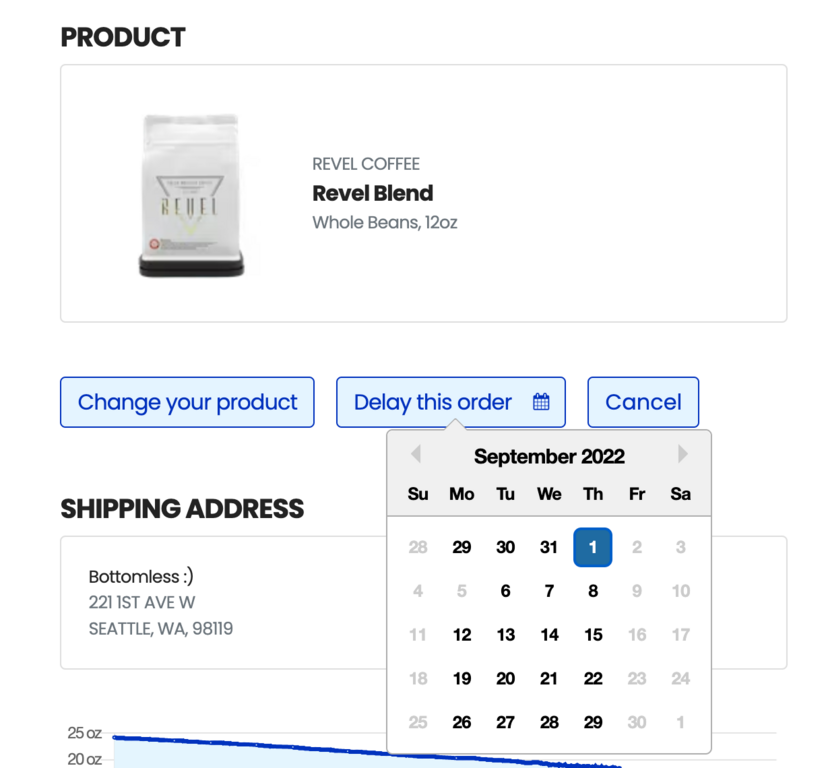How do I reschedule an order?
Edited
If you receive a text or email alert about a new/rescheduled order, the notification will include a magic link to access your account. You'll have the chance to edit the order before it gets processed in about 8 to 12 hours.
You can also reschedule upcoming orders that you've scheduled in the past.
How to reschedule an order:
You will find your scheduled orders under the "IN PROGRESS" section of your ORDERS page (www.bottomless.com/orders).
Click on the order to head to the ORDER STATUS page. Once there, you can use the "Delay this order" button to reschedule your order.
Click on the date of your choice and the order will be rescheduled.