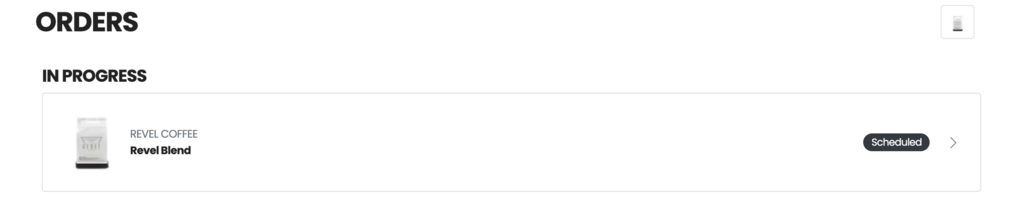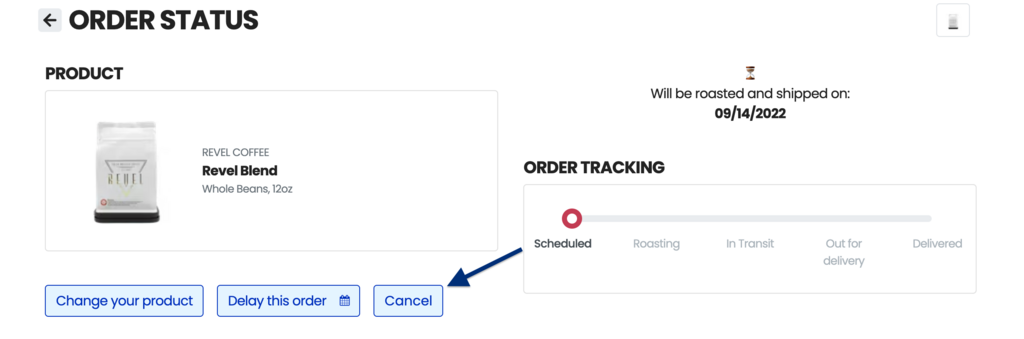How do I cancel an order?
Edited
Go to your ORDERS page. You will find your scheduled order under the "IN PROGRESS" section.
Click the "Cancel" button underneath the preview of your product.
Note: Orders can only be canceled if they haven't been processed. We'll notify you via text or email when your scale triggers an order, providing you with an opportunity to cancel or reschedule before it's processed on the next roasting day. You'll generally have an 8-to-12-hour window to make changes. Once your order has been fulfilled and/or shipped, it can no longer be canceled.