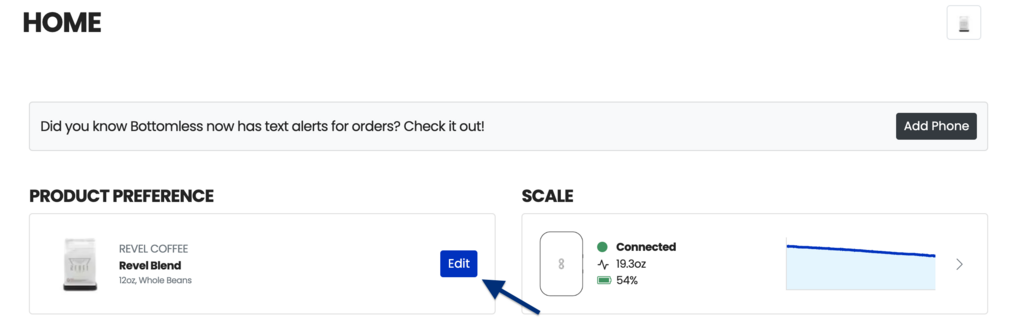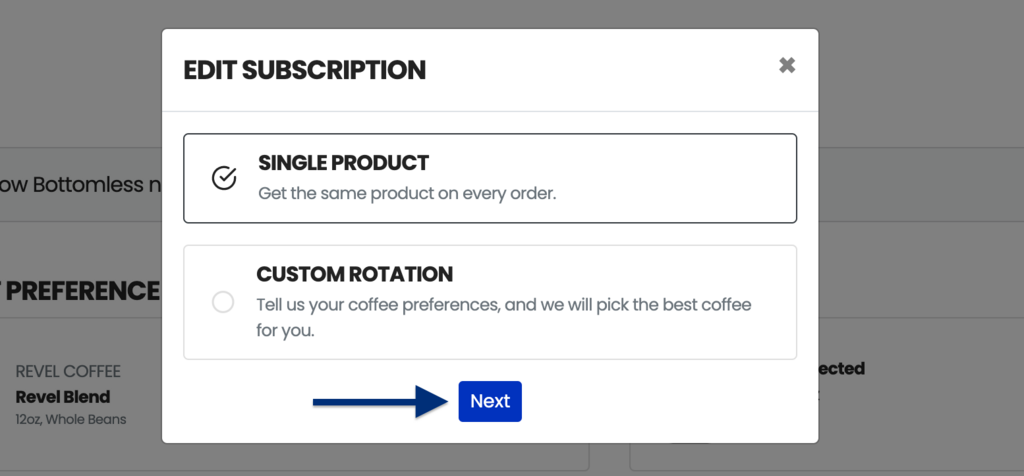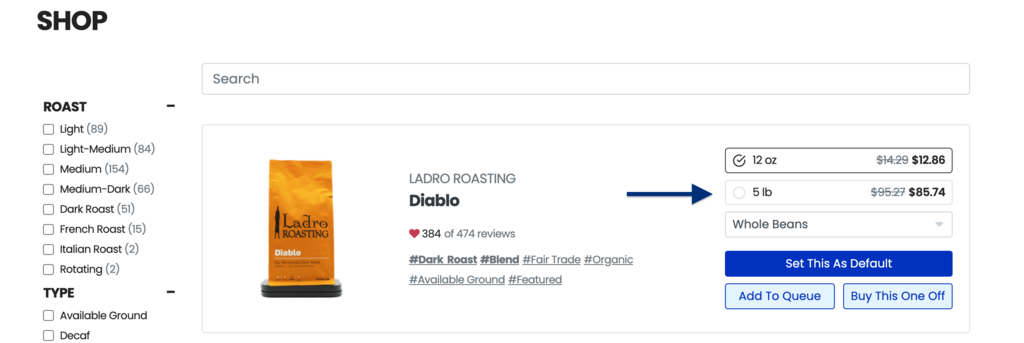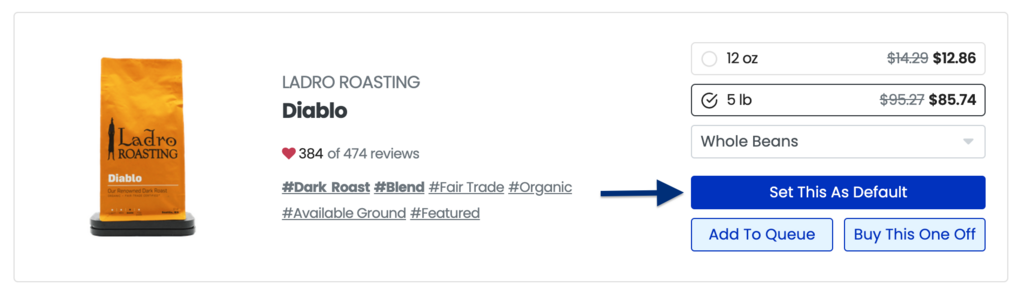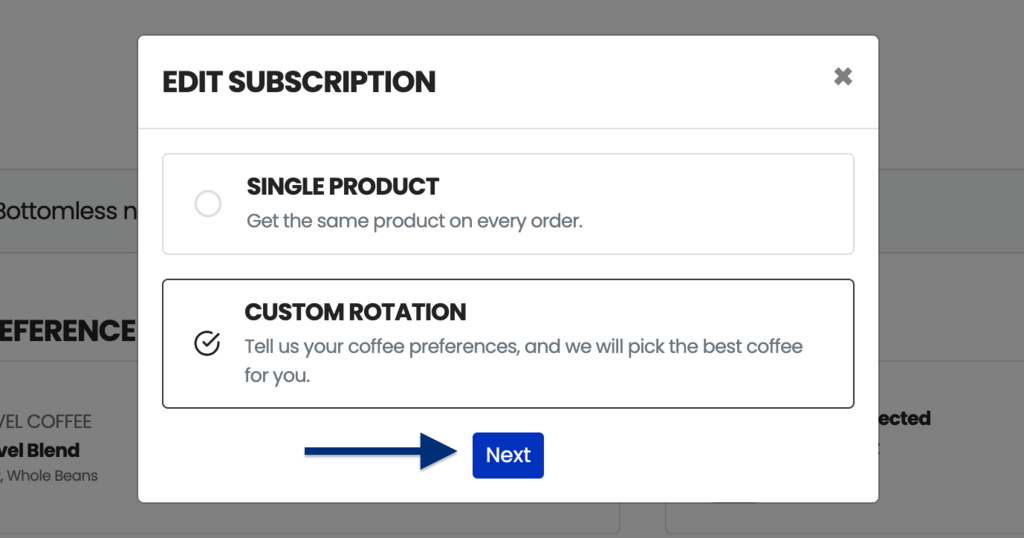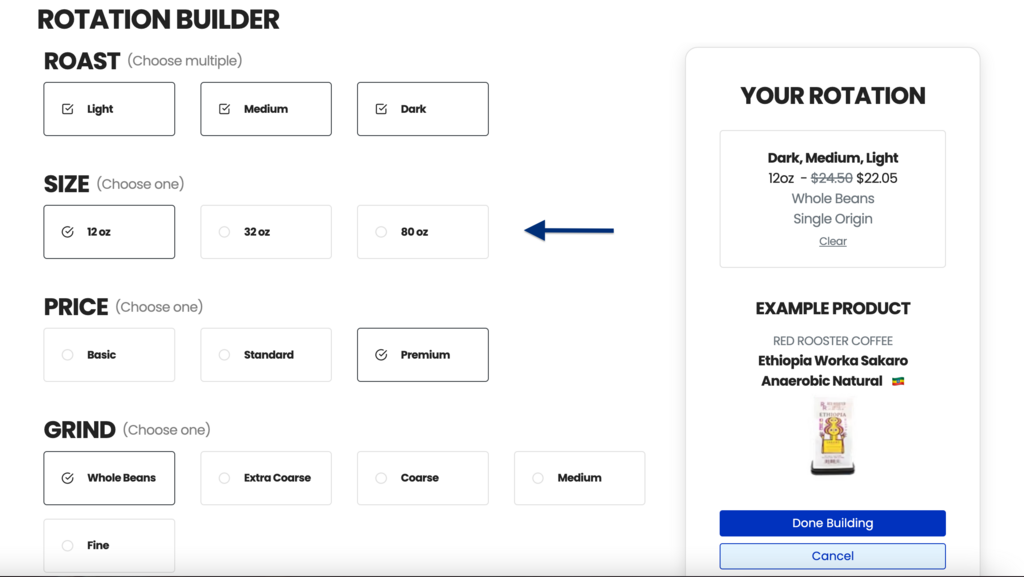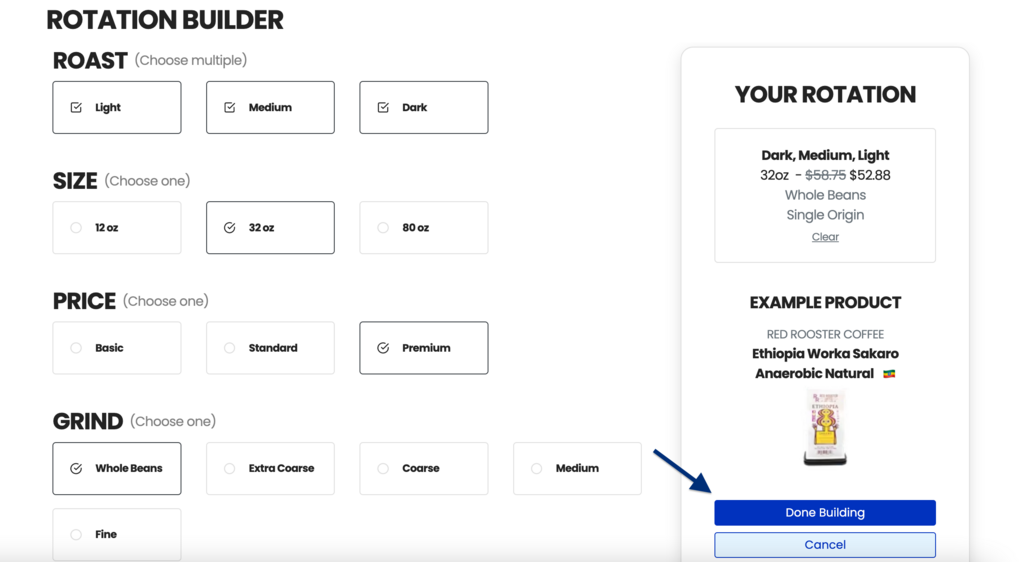How do I switch to a different size?
Depending on how much product you normally consume, you may be better suited for smaller or larger sizes to maintain the balance between always consuming fresh products and not running out.
The way to switch sizes differs for those subscribed to a specific product and those with a coffee rotation.
For those with a specific product:
Go to your profile: www.bottomless.com/profile and click the "Edit" button under your PRODUCT PREFERENCE. On the pop-up that appears, click "Next".
This will take you to the Shop, where you can look for your preferred product.
Once you've selected the correct size and grind level (if applicable), click the "Set This As Default" button underneath.
For those with a coffee rotation:
Go to your profile and click the "Edit" button under your PRODUCT PREFERENCE. On the pop-up that appears, click "Next".
You'll be led to the ROTATION BUILDER, where you can choose whether you want 12oz, 32oz, or 80oz bags for your re-orders. Select your preferred size.
If an "EXAMPLE PRODUCT" shows up on the right panel, it means that there are available bags of that size in your current rotation. Otherwise, it would say that there are no matches for your selection.
When you're done, click the "Done Building" button on the lower right corner of the page. Once you have, your next re-orders will be in the size that you selected.
Note:
Gift coffee credits only apply to 12oz bags. Larger or more expensive bags will require payment.
Setting your rotation size to 12oz provides more coffee variety. For even more variety with fast consumption, consider adding a second scale for simultaneous rotations.